Find the answer to your IoT questions

In our interface, go to the page of the SIM card you wish to check.
You’ll find all the details in the Activity section of the check-up panel, on the right side.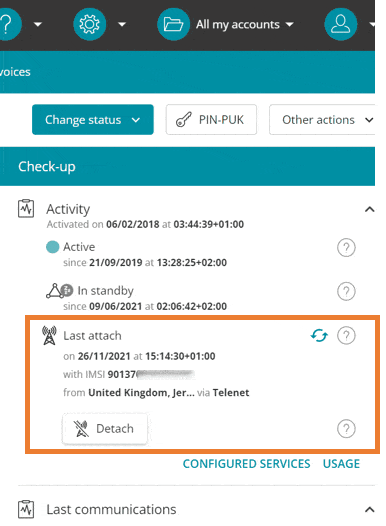
The panel contains:
· The last attach’s timestamp
· The IMSI
· The visited country
· The visited operator network – for 4G/LTE connections only
Check out this article to learn more about the network event we call the last attach
Here is how the information is displayed :
– If we have a past attach in the last 3 months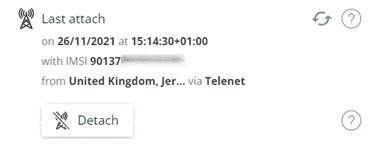
You then have the possibility to force the SIM to detach from the network.
This article will give you all the details of the feature.
– If the SIM has not attached to the network in the past 3 months, we will display the following: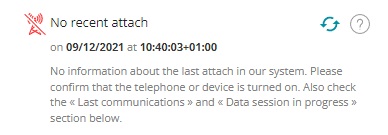
A few limits to keep in mind:
– The feature does not let you know if the device is connected at this very instant – just when it re-attached last. It means you can know if there was recent activity.
– The device may have detached since the last attach – for example the device could have been turned off, or left to a no-coverage zone, thus without the network knowing
– We keep records over the past 3 months (starting from the launch of the service) – if a SIM has not attached in the past 3 months, we’ll display that the has no recent attach
Related questions
Can’t find your answer?

